How to submit photos ONLINE
If video above does not play, click here. How to upload photos to memory book
** NOTE: that the process works best using a CHROME browser.**
Step One: click this link to be brought to Entourage Year Books website (http://link.entourageyearbooks.com)
Step Two: register for a login.
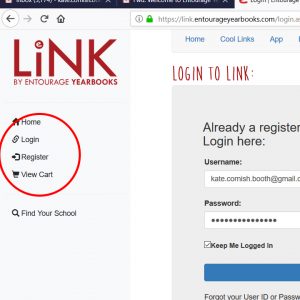
When you are logged in your name will show on the left hand side.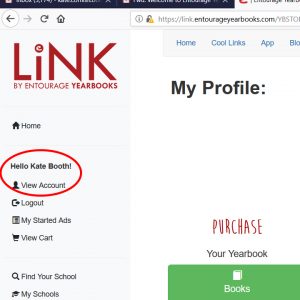
Step Three: Search for Oradell in the search bar and choose school ‘303 – 2022 Oradell Public School dk’. Then choose the upload button to upload photos. Please note the other features including ‘purchase an ad’, ‘purchase a book’ or ‘upload a video’ will not be active until later in the year.
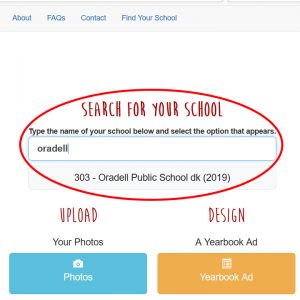
Step Four: Use the drop down to assign your photo to an OPS event. All events will list the deadlines for photo submissions.
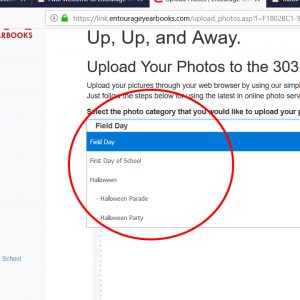
Step Five: Fill out caption box. Before completing your submission, please INSERT THE NAMES OF ALL CHILDREN IN THE CAPTION BOX. Without the names of the students in the photo, the memory book team will NOT use the photo in the book. Extra data like grade and teacher classroom helps us with layouts.
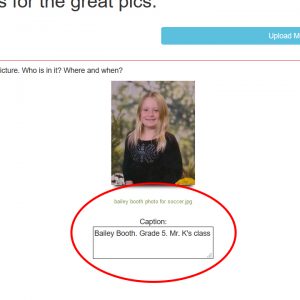
Step Six: Want to see that your photos got submitted? Concerned you didn’t send one in? Want to double check you submitted names in the caption? Go to your profile, and scroll down the page to the bottom and you will see a list of the photos you have already uploaded.

Step Seven: Clink on the category of photo under your upload profile, and you can see what photos you have uploaded and confirm the details.
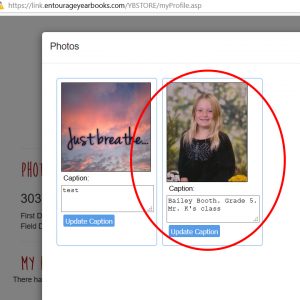
**********

