How to submit videos ONLINE
** NOTE: that the process works best using a CHROME browser.**
Step One: click this link to be brought to Entourage Year Books website (http://link.entourageyearbooks.com)
Step Two: register for a login. When you are logged in your name will show on the left hand side.
Step Three: Search for Oradell in the search bar and choose school ‘303 – Oradell Public School dk (2019)‘. Then choose the upload button to upload video.
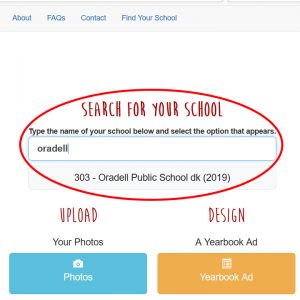
Step Four: Use the select file button to chose your video file; then add a brief description (including your child’s name for follow up purposes) and click upload.
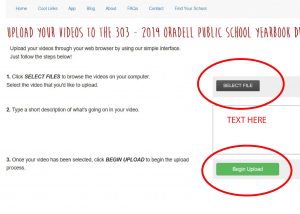 Step Five: Successful uploads will result in a confirmation page with your detail displayed.
Step Five: Successful uploads will result in a confirmation page with your detail displayed.

**Please note that videos longer than 30 seconds require a YouTube based upload approach. Please contact memorybook@oradellPTA.org for specific instructions.**
**********

