How to purchase a custom designed memory book ad
** NOTE: that the process works best using a CHROME browser.**
Step One: click this link to be brought to Entourage Year Books website (http://link.entourageyearbooks.com)
Step Two: If you have not done so already when sending in pictures, register for a login.
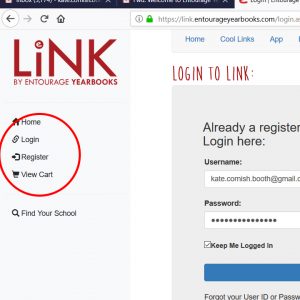
When you are logged in your name will show on the left hand side.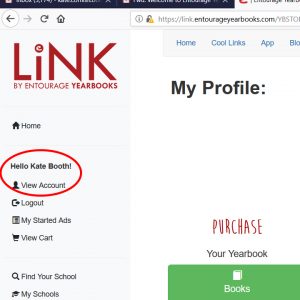
Step Three: Search for Oradell in the search bar and choose school ‘303 – Oradell Public School dk (2019)‘.
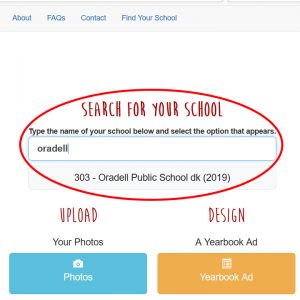
Then choose Purchase an Ad by clicking the ORANGE button.

Step Four: Choose the size of the ad you are looking to purchase.
Step Five: Follow the directions for dropping in photos and adding in rich text into the text fields. As you go be sure to SAVE your work. And take your time – there are a lot of options available – and remember this is supposed to be FUN!
When you are ready, press CONTINUE & REVIEW.

Step Six: Review your ad. And when you are done you will need to fill in the name of your child, and check the confirmation statement box. When these steps are completed the PURCHASE THIS AD turns green and you are ready to go.

Step Seven: Run through the purchasing process. Entourage Yearbooks will collect funds for the PTA. If you have any issues with processing payment please refer them to yearbooks@entourageyearbooks.com.

As always if you need help feel free to reach out to the PTA executive committee or to our Memory Book team at memorybook@oradellpta.org.
Printable directions can be found here:


